Introducing Nvidia GeForce Now: What is it?


Release Date4 February 2020DeveloperNvidiaPlatformNvidia, macOS, Microsoft Windows, ChromeOS, Android, iOS, Tizen, webOS
Details
The gaming landscape has undergone a seismic shift with the entrance of Nvidia GeForce Now, a service that metamorphoses the cloud into a powerhouse gaming PC. In the past, high-end gaming was the exclusive domain of those with the financial muscle to acquire robust gaming rigs. However, GeForce Now is an equalizer, smoothing out the disparity by enabling gaming aficionados to explore rich, graphically intense gaming universes from virtually any device with a screen.
Understanding GeForce Now

The Mechanics Behind the Magic
Nvidia’s GeForce Now is not just a service; it’s a ticket to a boundless gaming universe, minus the hefty price tag of high-end hardware. This cloud gaming maestro operates by leasing the muscle of robust gaming servers to your device. It’s akin to having a Herculean gaming PC tucked away in the cloud, ready to spring into action at your beck and call. The process is seamless—your game commands travel through the digital ether, get processed on Nvidia’s beefy servers, and then the server sends back the game’s response to your machine. This immaculate choreography happens in the blink of an eye, providing a fluid gaming experience irrespective of the device you own.
The Allure of Accessibility
The cornerstone of GeForce Now’s appeal lies in its miraculous ability to morph modest hardware into a formidable gaming beast. It’s a boon for those on a shoestring budget, offering a gateway to premium gaming experiences without necessitating the ownership of a high-end gaming rig. Particularly if you are on a humble Chromebook, GeForce Now extends its welcoming hand, erasing the hardware limitations that once tethered your gaming aspirations.
Devices in the Limelight
The sheer breadth of supported devices underscores GeForce Now’s inclusive ethos. It’s a grand embrace of diversity, from PCs to Macs, from smartphones to Chromebooks. The latter holds a special mention; known for their budget-friendly tag, Chromebooks now herald an era where high-end gaming is not a far-fetched dream but a readily accessible reality. This inclusivity broadens the horizon for individuals previously sidelined in the high-stakes gaming arena due to hardware constraints.
Exploring Popular Games on GeForce Now

Titans of the Gaming World
The expansive tapestry of games available on GeForce Now is nothing short of a paradise for gaming enthusiasts. The service boasts an extensive library that houses popular titles like Valorant and Overwatch 2, creating a haven for those seeking to delve into competitive gaming arenas. Every punch, leap, and shot in these gaming dominions is rendered with a finesse that mirrors playing on a high-octane gaming machine. It’s a spectacle that unveils the prowess of GeForce Now, transporting gamers into riveting gaming scenarios with a level of fluidity and graphical acuity that remains unrivalled.
The Future Holds
The whispers of upcoming titles like Hogwarts Legacy and Jedi Survivor have sent ripples through the gaming community. The allure of exploring magical realms or surviving in a galaxy far, far away on GeForce Now is an enticing prospect. Although the official roster of upcoming games is yet to be unveiled, the anticipation has fostered a milieu of excitement. The potential inclusion of these titles on GeForce Now not only amplifies the service’s appeal but also underscores its commitment to providing a rich and varied gaming experience.
The Absentees
However, not all is rosy in the garden of GeForce Now. Some titles remain conspicuously absent, shedding light on the occasional content limitations of the service. The reasons behind the absentees range from licensing hurdles to developers choosing other platforms. It’s a narrative that accentuates the complex dynamics between cloud gaming services and game developers, often leaving gamers in a lurch.
How to Get Started with GeForce Now
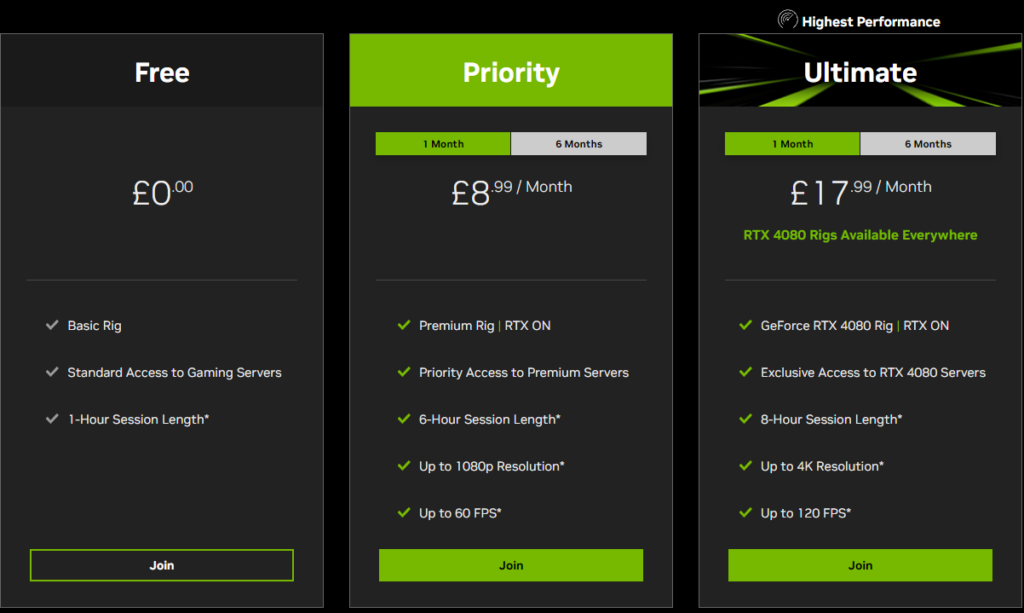
Image Credit: Nvidia
Your Gateway to Gaming
Starting your gaming journey on GeForce Now is like entering a new realm, with endless adventures awaiting. The setup is a breeze—create an account, download the app, and voila! You’re ready to transcend into the gaming cosmos. The simplicity of this process is a testament to Nvidia’s user-centric approach, ensuring that barriers to entry are minimized, and the gateway to premium gaming is accessible to all.
Membership: A Prudent Choice
With GeForce Now, choose between a free membership or a paid membership for a premium gaming experience. The free tier is enticing, offering a taste of cloud gaming sans any financial commitment. However, the premium membership is where GeForce Now truly shines. For a nominal monthly fee, gamers are ushered into a world of priority access to gaming servers, extended session lengths, and the crème de la crème of graphical fidelity with RTX-enabled gaming. It’s a wise choice for serious gamers looking to elevate their gaming experience to a peak of performance and exclusivity.
Troubleshooting Common Quirks
Like every rose has its thorns, GeForce Now too has its issues, like the occasional lag on a Chromebook. However, resolving these problems should require only a few changes. Simple steps like ensuring a robust internet connection, tweaking the in-app settings for optimized performance, or even choosing a server closer to your location can significantly ameliorate the lag. It’s a journey of fine-tuning that unlocks a smooth, lag-free gaming experience, making those victorious in-game moments even sweeter.
Managing Your GeForce Now Account
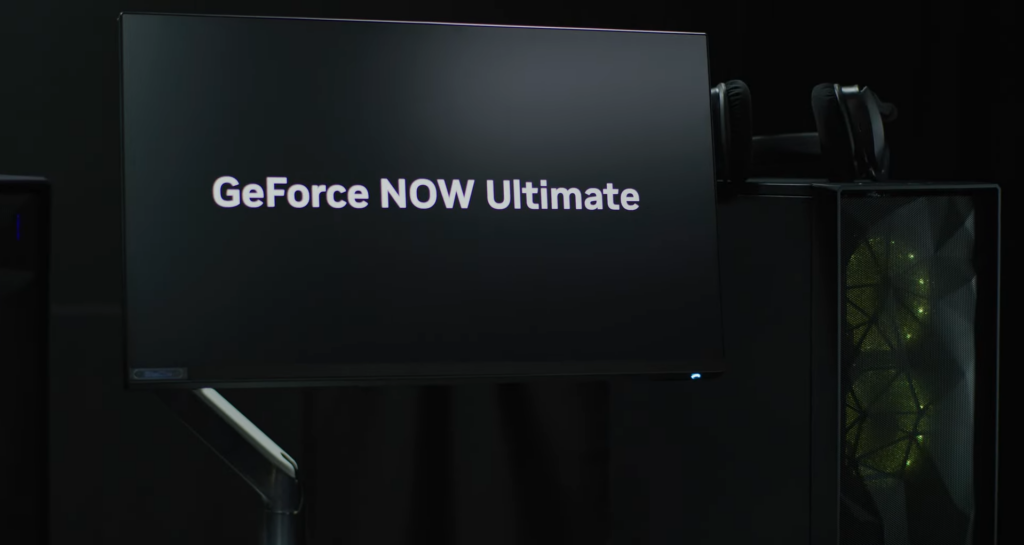
Severing Ties
Should you wish to leave, cancelling your GeForce Now membership or deleting your account is a straightforward affair. A few clicks within the app or on the website, and you’re well on your way to severing the ties. It’s a process devoid of convoluted hoops, underscoring Nvidia’s ethos of providing a user-friendly experience even when parting ways.
Behind the Long Queues
The narrative of long queues on GeForce Now is a testament to its burgeoning popularity. However, it can also be a tad frustrating for gamers eager to dive into action. The long queues are often a result of server congestion, especially during peak gaming hours. It’s a gentle reminder of the growing community of gamers flocking to GeForce Now, and perhaps a nudge to consider the premium membership for priority access.
Special Features of GeForce Now
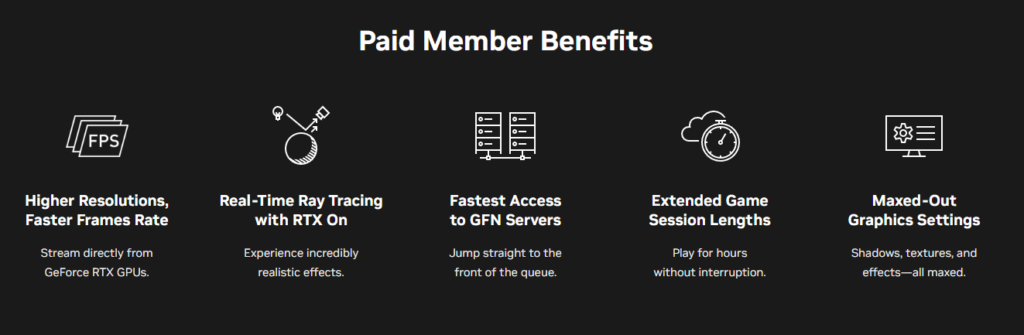
Image Credit: Nvidia
Standing Out from the Crowd
Amidst a burgeoning cloud gaming landscape, GeForce Now carves out a distinct niche with its unique offerings. The ace up its sleeve is the RTX technology, a harbinger of unparalleled graphical fidelity, breathing life into gaming universes with realistic lighting, shadows, and reflections. Moreover, its commitment to constantly expanding the gaming library and the ability to link with existing game libraries on platforms like Steam or Epic Games Store showcases a consumer-centric ethos. The flexibility to play on almost any device, be it a smartphone, tablet, or a decade-old PC, further accentuates its appeal, breaking down the barriers to high-end gaming.
Conclusion
Engaging with Nvidia GeForce Now is akin to unlocking a treasure trove of gaming experiences, sans the traditional hardware shackles. It’s a democratization of high-end gaming, making it accessible to the masses irrespective of the device they own. The promise of diving into a rich gaming experience with nothing but a modest internet connection and a device is a paradigm shift, worthy of exploration by every gaming aficionado.
FAQS
Can I play Elden Ring on GeForce Now?
Yes, as of the latest updates, Elden Ring is available on GeForce Now. This means you can traverse through the mystical and daunting landscapes of Elden Ring right from your device. Be prepared to embark on a harrowing journey through a world filled with danger and discovery, all brought to life with the high-quality streaming performance provided by GeForce Now. Ensure you have a sturdy internet connection to enjoy a seamless gaming experience as you unravel the mysteries that Elden Ring holds.
Is Overwatch 2 on GeForce Now?
Yes, it has been confirmed that Overwatch 2 will be available on GeForce Now. The availability is anticipated to follow the close of a deal between Microsoft and Activision, post which, GeForce Now members will be able to stream Overwatch 2 across various devices including underpowered PCs, Macs, Chromebooks, and smartphones
Will Honkai Star Rail be on GeForce Now?
As of the latest updates, the availability of Honkai Star Rail on GeForce Now has not been confirmed. It’s essential to keep an eye on the official GeForce Now forums or the game’s official website for the latest announcements regarding its availability on the platform. Nvidia persistently expands the GeForce Now game library, and there’s potential for including Honkai Star Rail in the future. Your anticipation for this game reflects the dynamic and ever-evolving nature of the GeForce Now gaming library.
Will Jedi Survivor be on GeForce Now?
As of now, Star Wars Jedi: Survivor is not available on GeForce Now
Is GeForce Now safe?
Yes, GeForce Now is a safe and legitimate cloud gaming service provided by Nvidia, a reputable company in the tech industry. It utilizes robust security measures to protect user data and ensure a secure gaming environment. However, like with any online service, it’s wise to use strong, unique passwords and enable two-factor authentication if available.
Is Hogwarts Legacy coming to GeForce Now?
As of the last update, Hogwarts Legacy is not on GeForce Now, with no official announcement about its future availability.
How to delete a GeForce Now account?
To delete your GeForce Now account, you should contact Nvidia support directly through their official website. They have a dedicated support team that can guide you through the account deletion process. It’s advisable to ensure you have backed up any important data associated with your account before proceeding with deletion.
Will Starfield be on GeForce Now?
Yes, Starfield is available on Nvidia GeForce Now as of September 14, 2023
How to fix lag on GeForce Now Chromebook?
To fix lag on GeForce Now on a Chromebook:
Ensure a strong, stable internet connection.
Close unnecessary tabs and applications.
Update your Chromebook and GeForce Now app to the latest versions.
Adjust the GeForce Now streaming quality to a lower setting.
Try connecting to a closer server in the GeForce Now settings.
If possible, use an Ethernet connection instead of Wi-Fi. Following these steps can help mitigate lag and provide a smoother gaming experience on your Chromebook.
Share your epic gaming tales or shoot any lingering queries in the comment section below. Your next gaming odyssey is just a click away on GeForce Now, promising a new adventure every day!
Check out some of our other exciting posts!
Tagged
Share This Article
Release Date4 February 2020DeveloperNvidiaPlatformNvidia, macOS, Microsoft Windows, ChromeOS, Android, iOS, Tizen, webOS
Details
The gaming landscape has undergone a seismic shift with the entrance of Nvidia GeForce Now, a service that metamorphoses the cloud into a powerhouse gaming PC. In the past, high-end gaming was the exclusive domain of those with the financial muscle to acquire robust gaming rigs. However, GeForce Now is an equalizer, smoothing out the disparity by enabling gaming aficionados to explore rich, graphically intense gaming universes from virtually any device with a screen.
Understanding GeForce Now

The Mechanics Behind the Magic
Nvidia’s GeForce Now is not just a service; it’s a ticket to a boundless gaming universe, minus the hefty price tag of high-end hardware. This cloud gaming maestro operates by leasing the muscle of robust gaming servers to your device. It’s akin to having a Herculean gaming PC tucked away in the cloud, ready to spring into action at your beck and call. The process is seamless—your game commands travel through the digital ether, get processed on Nvidia’s beefy servers, and then the server sends back the game’s response to your machine. This immaculate choreography happens in the blink of an eye, providing a fluid gaming experience irrespective of the device you own.
The Allure of Accessibility
The cornerstone of GeForce Now’s appeal lies in its miraculous ability to morph modest hardware into a formidable gaming beast. It’s a boon for those on a shoestring budget, offering a gateway to premium gaming experiences without necessitating the ownership of a high-end gaming rig. Particularly if you are on a humble Chromebook, GeForce Now extends its welcoming hand, erasing the hardware limitations that once tethered your gaming aspirations.
Devices in the Limelight
The sheer breadth of supported devices underscores GeForce Now’s inclusive ethos. It’s a grand embrace of diversity, from PCs to Macs, from smartphones to Chromebooks. The latter holds a special mention; known for their budget-friendly tag, Chromebooks now herald an era where high-end gaming is not a far-fetched dream but a readily accessible reality. This inclusivity broadens the horizon for individuals previously sidelined in the high-stakes gaming arena due to hardware constraints.
Exploring Popular Games on GeForce Now

Titans of the Gaming World
The expansive tapestry of games available on GeForce Now is nothing short of a paradise for gaming enthusiasts. The service boasts an extensive library that houses popular titles like Valorant and Overwatch 2, creating a haven for those seeking to delve into competitive gaming arenas. Every punch, leap, and shot in these gaming dominions is rendered with a finesse that mirrors playing on a high-octane gaming machine. It’s a spectacle that unveils the prowess of GeForce Now, transporting gamers into riveting gaming scenarios with a level of fluidity and graphical acuity that remains unrivalled.
The Future Holds
The whispers of upcoming titles like Hogwarts Legacy and Jedi Survivor have sent ripples through the gaming community. The allure of exploring magical realms or surviving in a galaxy far, far away on GeForce Now is an enticing prospect. Although the official roster of upcoming games is yet to be unveiled, the anticipation has fostered a milieu of excitement. The potential inclusion of these titles on GeForce Now not only amplifies the service’s appeal but also underscores its commitment to providing a rich and varied gaming experience.
The Absentees
However, not all is rosy in the garden of GeForce Now. Some titles remain conspicuously absent, shedding light on the occasional content limitations of the service. The reasons behind the absentees range from licensing hurdles to developers choosing other platforms. It’s a narrative that accentuates the complex dynamics between cloud gaming services and game developers, often leaving gamers in a lurch.
How to Get Started with GeForce Now
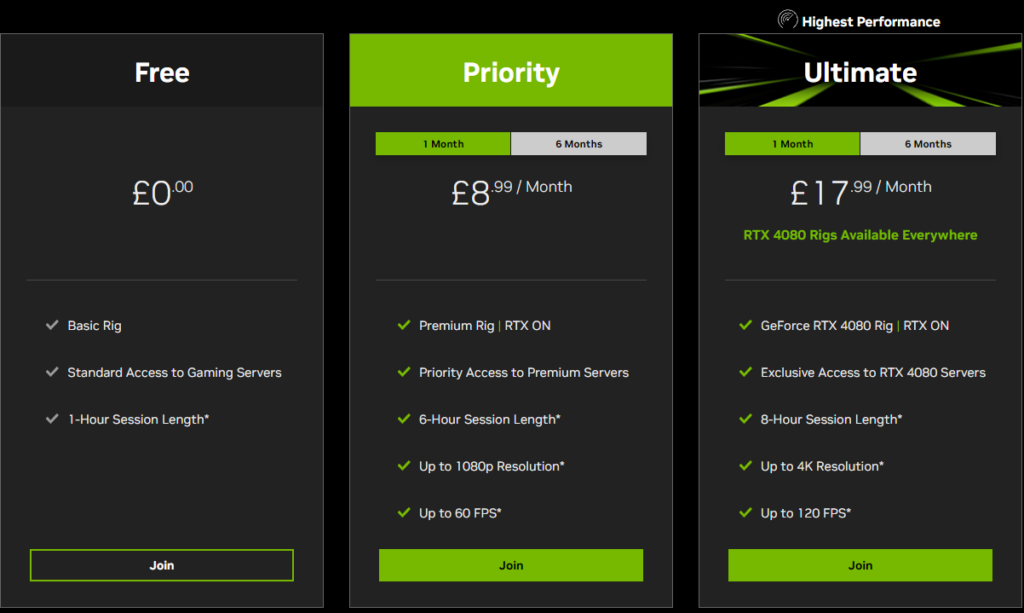
Image Credit: Nvidia
Your Gateway to Gaming
Starting your gaming journey on GeForce Now is like entering a new realm, with endless adventures awaiting. The setup is a breeze—create an account, download the app, and voila! You’re ready to transcend into the gaming cosmos. The simplicity of this process is a testament to Nvidia’s user-centric approach, ensuring that barriers to entry are minimized, and the gateway to premium gaming is accessible to all.
Membership: A Prudent Choice
With GeForce Now, choose between a free membership or a paid membership for a premium gaming experience. The free tier is enticing, offering a taste of cloud gaming sans any financial commitment. However, the premium membership is where GeForce Now truly shines. For a nominal monthly fee, gamers are ushered into a world of priority access to gaming servers, extended session lengths, and the crème de la crème of graphical fidelity with RTX-enabled gaming. It’s a wise choice for serious gamers looking to elevate their gaming experience to a peak of performance and exclusivity.
Troubleshooting Common Quirks
Like every rose has its thorns, GeForce Now too has its issues, like the occasional lag on a Chromebook. However, resolving these problems should require only a few changes. Simple steps like ensuring a robust internet connection, tweaking the in-app settings for optimized performance, or even choosing a server closer to your location can significantly ameliorate the lag. It’s a journey of fine-tuning that unlocks a smooth, lag-free gaming experience, making those victorious in-game moments even sweeter.
Managing Your GeForce Now Account
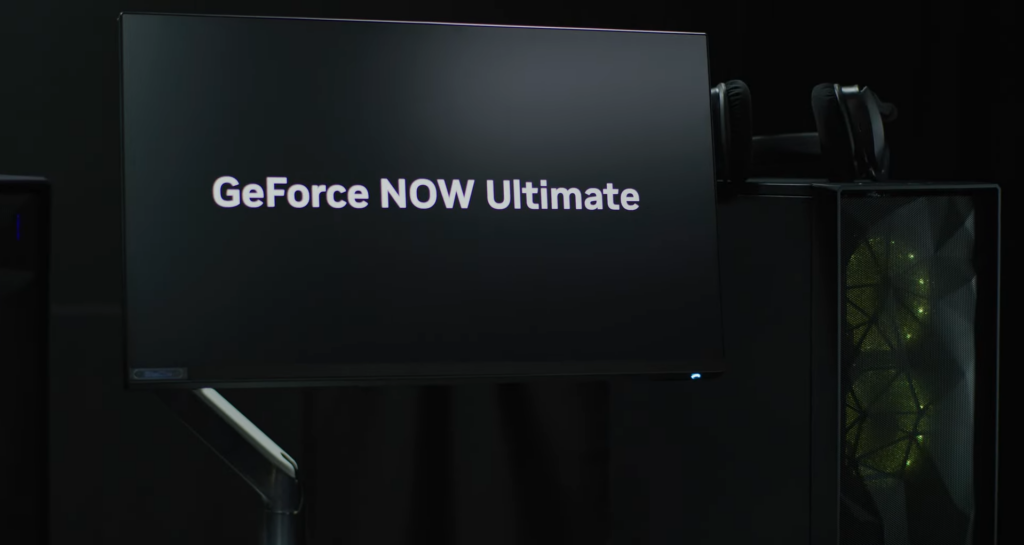
Severing Ties
Should you wish to leave, cancelling your GeForce Now membership or deleting your account is a straightforward affair. A few clicks within the app or on the website, and you’re well on your way to severing the ties. It’s a process devoid of convoluted hoops, underscoring Nvidia’s ethos of providing a user-friendly experience even when parting ways.
Behind the Long Queues
The narrative of long queues on GeForce Now is a testament to its burgeoning popularity. However, it can also be a tad frustrating for gamers eager to dive into action. The long queues are often a result of server congestion, especially during peak gaming hours. It’s a gentle reminder of the growing community of gamers flocking to GeForce Now, and perhaps a nudge to consider the premium membership for priority access.
Special Features of GeForce Now
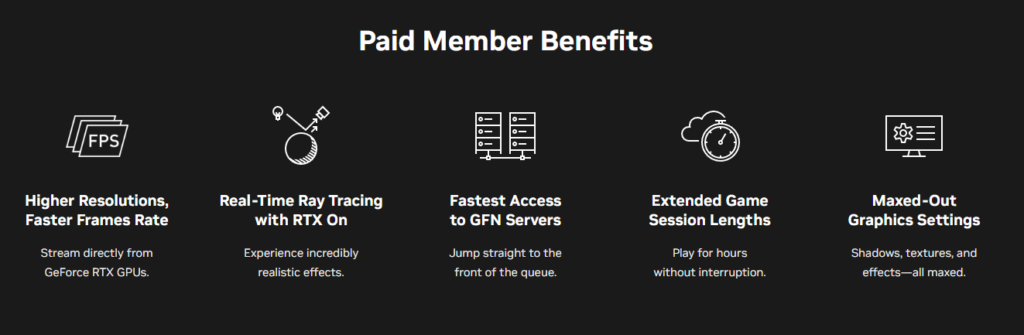
Image Credit: Nvidia
Standing Out from the Crowd
Amidst a burgeoning cloud gaming landscape, GeForce Now carves out a distinct niche with its unique offerings. The ace up its sleeve is the RTX technology, a harbinger of unparalleled graphical fidelity, breathing life into gaming universes with realistic lighting, shadows, and reflections. Moreover, its commitment to constantly expanding the gaming library and the ability to link with existing game libraries on platforms like Steam or Epic Games Store showcases a consumer-centric ethos. The flexibility to play on almost any device, be it a smartphone, tablet, or a decade-old PC, further accentuates its appeal, breaking down the barriers to high-end gaming.
Conclusion
Engaging with Nvidia GeForce Now is akin to unlocking a treasure trove of gaming experiences, sans the traditional hardware shackles. It’s a democratization of high-end gaming, making it accessible to the masses irrespective of the device they own. The promise of diving into a rich gaming experience with nothing but a modest internet connection and a device is a paradigm shift, worthy of exploration by every gaming aficionado.
FAQS
Can I play Elden Ring on GeForce Now?
Yes, as of the latest updates, Elden Ring is available on GeForce Now. This means you can traverse through the mystical and daunting landscapes of Elden Ring right from your device. Be prepared to embark on a harrowing journey through a world filled with danger and discovery, all brought to life with the high-quality streaming performance provided by GeForce Now. Ensure you have a sturdy internet connection to enjoy a seamless gaming experience as you unravel the mysteries that Elden Ring holds.
Is Overwatch 2 on GeForce Now?
Yes, it has been confirmed that Overwatch 2 will be available on GeForce Now. The availability is anticipated to follow the close of a deal between Microsoft and Activision, post which, GeForce Now members will be able to stream Overwatch 2 across various devices including underpowered PCs, Macs, Chromebooks, and smartphones
Will Honkai Star Rail be on GeForce Now?
As of the latest updates, the availability of Honkai Star Rail on GeForce Now has not been confirmed. It’s essential to keep an eye on the official GeForce Now forums or the game’s official website for the latest announcements regarding its availability on the platform. Nvidia persistently expands the GeForce Now game library, and there’s potential for including Honkai Star Rail in the future. Your anticipation for this game reflects the dynamic and ever-evolving nature of the GeForce Now gaming library.
Will Jedi Survivor be on GeForce Now?
As of now, Star Wars Jedi: Survivor is not available on GeForce Now
Is GeForce Now safe?
Yes, GeForce Now is a safe and legitimate cloud gaming service provided by Nvidia, a reputable company in the tech industry. It utilizes robust security measures to protect user data and ensure a secure gaming environment. However, like with any online service, it’s wise to use strong, unique passwords and enable two-factor authentication if available.
Is Hogwarts Legacy coming to GeForce Now?
As of the last update, Hogwarts Legacy is not on GeForce Now, with no official announcement about its future availability.
How to delete a GeForce Now account?
To delete your GeForce Now account, you should contact Nvidia support directly through their official website. They have a dedicated support team that can guide you through the account deletion process. It’s advisable to ensure you have backed up any important data associated with your account before proceeding with deletion.
Will Starfield be on GeForce Now?
Yes, Starfield is available on Nvidia GeForce Now as of September 14, 2023
How to fix lag on GeForce Now Chromebook?
To fix lag on GeForce Now on a Chromebook:
Ensure a strong, stable internet connection.
Close unnecessary tabs and applications.
Update your Chromebook and GeForce Now app to the latest versions.
Adjust the GeForce Now streaming quality to a lower setting.
Try connecting to a closer server in the GeForce Now settings.
If possible, use an Ethernet connection instead of Wi-Fi. Following these steps can help mitigate lag and provide a smoother gaming experience on your Chromebook.
Share your epic gaming tales or shoot any lingering queries in the comment section below. Your next gaming odyssey is just a click away on GeForce Now, promising a new adventure every day!
Check out some of our other exciting posts!



